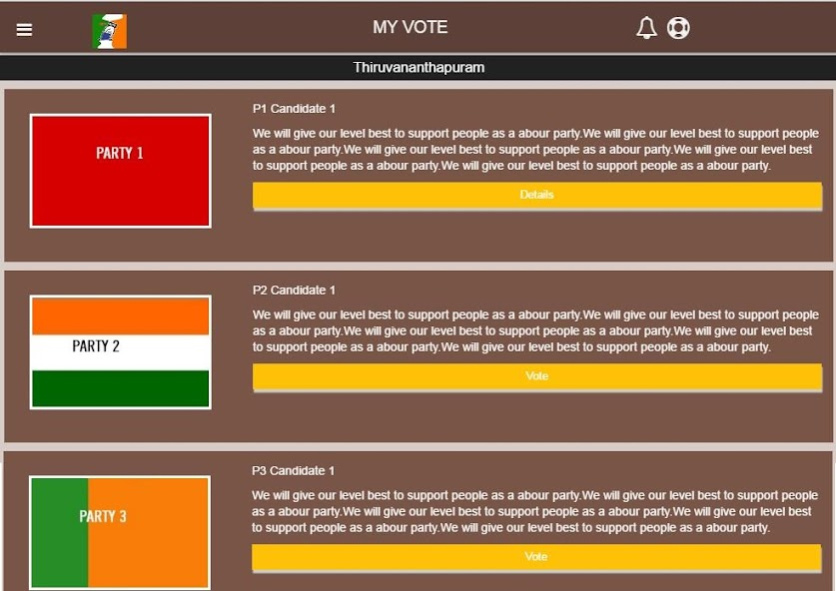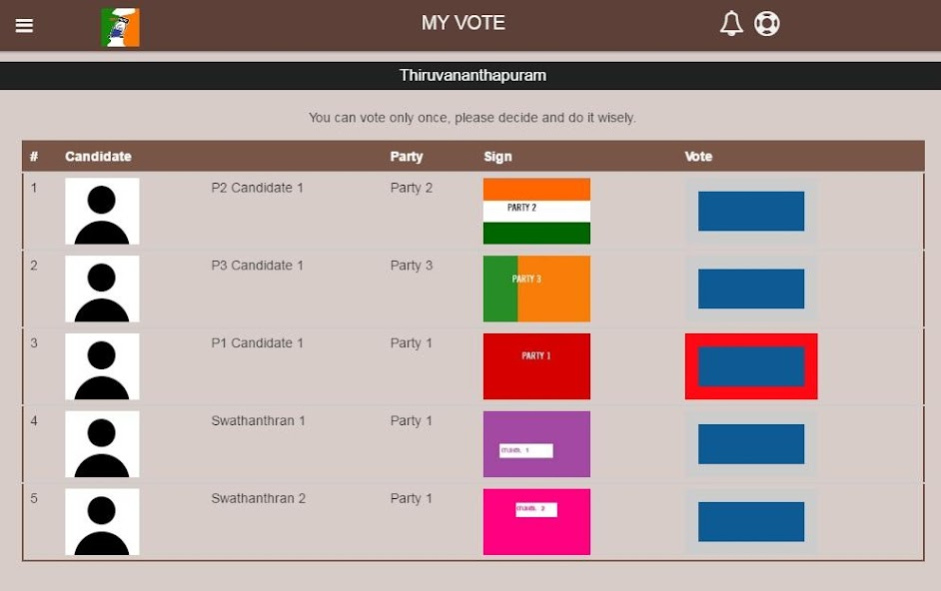My Vote 2.6.4
Free Version
Publisher Description
Election Details - Party/ Alliance Details - Constituencies and Candidates- Virtual voting
The latest election details for a specific state will be available.
Political parties in India can add their party motto for a particular election for a particular state.
All the constituencies for a particular election will be available within the system.
Political parties can add their candidate per constituency.
Political parties and candidates will get an authentication details to access the web application.
Voters can set their constituency.
As per the voter constituency, voters will get the list of all the candidates.
Voters will get the details of all parties for a particular election.
Voters can comment for a particular candidate.
Voters will get the details of what the candidates will do or what they did before and other details.
Voters will get option to do a virtual voting option.
Election result will be published prior to the election.
Candidate, parties and voters can analyze the result and do the vote wisely.
Starting with the Kerala State for 2016 Kerala State Election. All the 20 districts with 140 constituency details are available with the application.
Available parties like Communist Party of India Marxist (CPIM), Communist Party of India (CPI), Indian National Congress (INC), Bhrathiya Janatha Party (BJP), Muslim League, Janatha Dal (JD), BDJS in different group like LDF, UDF, NDA etc.
Trying to include AIADMK, DMK, DMDK etc from Tamil Nadu.
About My Vote
My Vote is a free app for Android published in the Chat & Instant Messaging list of apps, part of Communications.
The company that develops My Vote is Sajong Technologies Private Limited. The latest version released by its developer is 2.6.4.
To install My Vote on your Android device, just click the green Continue To App button above to start the installation process. The app is listed on our website since 2021-04-01 and was downloaded 11 times. We have already checked if the download link is safe, however for your own protection we recommend that you scan the downloaded app with your antivirus. Your antivirus may detect the My Vote as malware as malware if the download link to com.Sajong.MyVote is broken.
How to install My Vote on your Android device:
- Click on the Continue To App button on our website. This will redirect you to Google Play.
- Once the My Vote is shown in the Google Play listing of your Android device, you can start its download and installation. Tap on the Install button located below the search bar and to the right of the app icon.
- A pop-up window with the permissions required by My Vote will be shown. Click on Accept to continue the process.
- My Vote will be downloaded onto your device, displaying a progress. Once the download completes, the installation will start and you'll get a notification after the installation is finished.